Welcome to the area reserved for travel agencies.
This area allows you to find the best on-line rate for stays at Mangia’s Resorts and Clubs. View your NET commission and receive real-time confirmation of both availability and the booking.
P.N. To book Mangia’s Brucoli, Sicily, Autograph Collection and Mangia’s Santa Teresa Sardinia, Curio Collection by Hilton
follow the procedure indicated.
Log on to your Booking Engine with your personal credentials.
Mangia’s Brucoli, Sicily, Autograph Collection
To book Mangia’s Brucoli, Sicily, Autograph Collection, travel agents have the following alternatives:
- Via Marriott.com (by flagging “we are a travel agency”, you will get 8% commission, if they are a preferred Marriott Agency they will get 10% commission, at this link they can register to become preferred agency www.travelagents.marriott.com)
- Via GDS (using your own systems)
- Via EPS (Expedia Partner Solutions) which is the official provider for Marriott. Travel Agencies have to register, this is the link you can use: expediapartnersolutions.com/marriott

Mangia’s Santa Teresa Sardinia, Curio Collection by Hilton
To book Mangia’s Santa Teresa Sardinia, Curio Collection by Hilton, travel agents have the following alternatives:
- Via Hilton.com
- Make the reservation by selecting dates and rooms
- Click on Special Rates and Flag “Travel Agents”, you will get 10% commission
- Via GDS (using your own systems)

Media Kit
Discover the media content at your disposal.
Here you can download detailed descriptions, editorial content, photos and HD videos of Mangia’s Resorts and Clubs.
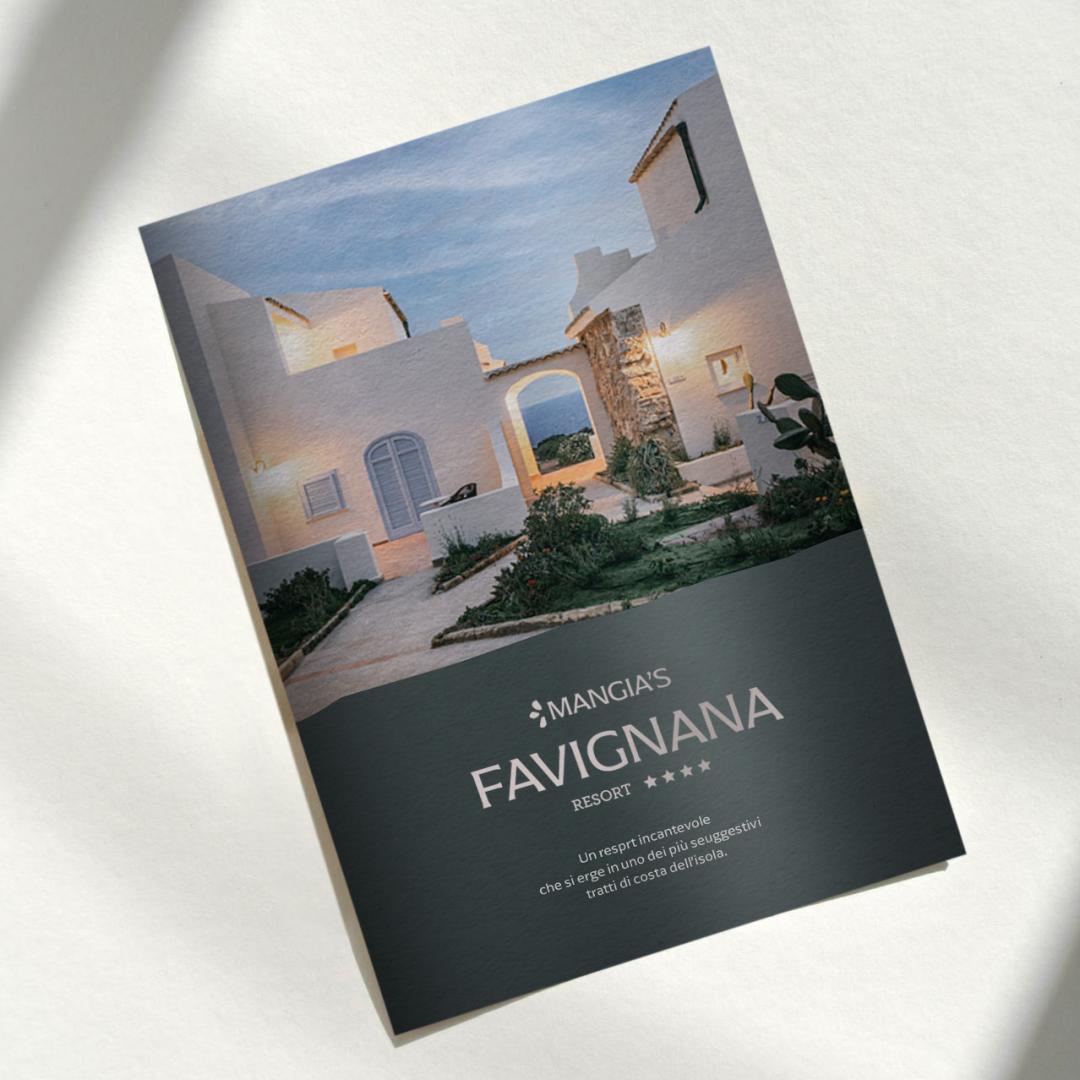
Virtual Tour
Explore our resorts with an immersive experience. The Virtual Tours provide a detailed overview of our locations, perfect for meetings, events, and high-end stays. Discover the spaces, atmospheres, and dedicated services.

Guide to the booking engine for trade
If you have worked with us before and your general details are already in our records, you can write to trade@mangias.com or call +39 0917434200 to obtain your online credentials.
If you have never worked with us before, you must create a new customer code in the general data records. To do so, please send your full details, including your licence, VAT number and electronic data interchange code (SDI) to trade@mangias.com. We will then send you your credentials.
It normally takes a few days for them to become operational.
- Once you have accessed the website, you can view your NET commission by clicking on the Agencies button.
- login by entering the username and password that we have sent you
- You can now view the real-time availability with net rates (in green and black) and the relevant rates for the public “crossed-out” (in red).
- Please consult the FAQs shown below.
FAQ
I didn’t receive my access codes
Request your access codes at trade@mangias.com.
Do I have to collect the local tourist tax via the agency?
Unlike in the past, the local tourist tax should always be collected from the customer since it will be included in the invoice.
I still haven’t received my credentials, what should I do?
If you have worked with us before and your general details have, therefore, already been entered in our records, you can write to trade@mangias.com to obtain your credentials. If you have never worked with us before, you must create a new customer code in our records.
To do so, please send your full details, including your licence, VAT number and electronic data interchange code (SDI), to trade@mangias.com.
We will then send you your credentials. It normally takes a few days for them to become operational.
I have the credentials, but I can’t log in
You can access the section dedicated to Mangia’s agencies through the button “TRADE AREA” available via the Homepage of mangias.com.
The page dedicated to agencies can also be found at the bottom of the Homepage, under the heading “Trade“.
Sometimes access to your personal area is not allowed because there is an extra space in the credentials that you have entered. If you still cannot log in, it is possible that your browser has stored outdated information, in which case go back to the home page and click Ctrl + F5 to clear the cache, then proceed as above.
You can also try logging out and logging in again: sometimes the browser stores the login, recognises the account by giving the ‘welcome back’, but does not display the rates for you (in green or black) which are always next to the public ones (in red and crossed out). Therefore, you must enter your username and password and log in again.
If you have logged in correctly, you will always see the two letters ‘TA’ (short for Travel Agency) in front of the fare name. Examples are the fares TA Best, TA Flex BB, TA Flex HB, TA Flex FB.
Are the rates net or gross?
The rates are always NET of your commission, with the rate for the public shown in red and crossed out. When there are children in the room, the NET rate may not exactly match the gross rate minus your commission. If this happens, the NET rate always takes precedence and is always correct.
I tried logging in with my credentials, then into the public site to make a comparison and I see that the commission is also applied on the public site.
This is due to the cache, if you logged in with your credentials and then went to the public site, the computer stores the credentials you used previously and still applies the Trade fee. We recommend that you avoid entering the public site at all; the rates for the public are still visible in red and crossed out. However, if you still feel it is necessary, you should use another browser, for example Mozilla if you have already been using Chrome with your credentials. We recommend periodically clearing your browser cache by pressing Ctrl + F5.
What kinds of rates are there on the booking engine?
It’s possible to view all the rates – in BB, HB and FB.
Why is only half board offered at the Favignana Resort?
This is the standard offering at Mangia’s Favignana Resort, but a light lunch is available on request for those who wish to have lunch at the Resort.
What are the terms and conditions of sale?
The cancellation and payment policy are outlined by clicking under “the rate includes”; the wording may “cancellation not available” or “can be cancelled 5 days before arrival”, for example. Generally speaking, the rate that cannot be cancelled is discounted from the flexible rate and must be prepaid in full, the other should normally be paid 14 days before arrival unless otherwise indicated.
What payment methods are available?
Currently payment is only possible with credit card.
When I am in the shopping cart, do I have to fill in all the details (address, phone etc.)?
Yes, the rest of the data, apart from the customer’s name, should be your agency’s details, including your email address as the voucher will be sent here.
When will I receive the voucher?
With the new booking system, the voucher for the end customer no longer exists. However, the agency can issue a voucher with its own logo and the booking details.
Mangia’s will send a voucher to the Agency. This voucher shows NET rates and is therefore not to be shared with the Agency’s customers.
I am not receiving special offer from your DEM (direct email marketing) campaigns, what should I do?
The email contact address we have in the general data records could be incorrect or perhaps it is a personal email address. Please send an email to trade@mangias.com so that we can verify and update our records.
Why do I only display the BB rate?
After choosing your room type, you can click on ‘OTHER RATES’ and display the other available rates (TA Flex HB/FB).
Does half board allow guests to choose between lunch and dinner?
Please note that "half board" always includes dinner by default.
If I click on ‘BOOK NOW’ is the booking confirmed?
No, it is merely taking you to the next stage of the booking process. Until you enter your credit card details or choose the transfer option, the booking is on standby.
What do I do if I have a special request, such as transfers, excursions or an additional meal?
Special requests should be sent to our central reservation office booking@mangias.com or communicated via phone on +39 091 743 4100.
Close

